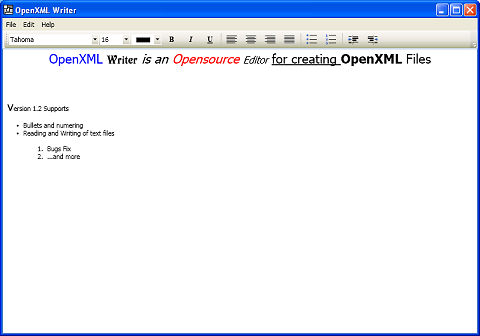|
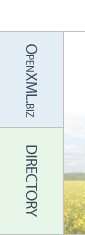 |
 |
|
||||||||||
 |
|
||||||||||||
 |
|
||||||||||||
|
|
|
||||||||||||
 |
|
||||||||||||
|
|
|
|
|
|
|
|
|
|
|||||
|
|
|
||||||||||||
|
|
OpenXML Writer OpenXML Writer is an opensource text editor for creating WordprocessingML files (.docx). The generated files can be opened and edited in Microsoft(TM) Word 2007 and other softwares that support the OpenXML format. Among the features supported are text formatting options like bold, italic, underline, font color, font name , font size, paragraph justification, text indentation and bullets+numberings. Basic editing functions like cutting, copying, pasting and spell check are also provided.
Download OpenXML Writer 1.2 OpenXMLWrite.exe (70K)
Requirements This project is created in .Net 3 and you may need to install the .Net framework runtime in order to run. This can be downloaded from the link below Microsoft(TM) .NET Framework 3.0 Redistributable Package (For Win XP/2K users) For Win Vista users, the runtime is already installed and you do not need to install the .Net Framework. License This project is distributed under the Microsoft Community License (Ms-CL)
Source Code OpenXML Writer is a .Net 3 project that shows how you can create .docx (WordProcessingML) documents with the RichTextBox. The RichTextBox exposes a wide range of features that are easily tapped to create a fairly powerful editor. For example, you can turn on the spell check feature in the RichTextBox by simply setting a property. The Writer works by transversing the contents of the RichTextBox and converting each of the elements into OpenXML format. It also package the relevant resources into a .docx file based on the OpenPackaging Convention. This tool has the potential to turn into a full fledge editor in the near future by taking advantage of the many features that the RichTextBox itself supports. Already, many features are being planned, such as the support for lists, images and tables. The source code is available for download. It illustrates the techniques of
You may download the source (ver 1.2) at the following link OpenXMLWriterSrc.zip (121 KB)
Requirements To compile the source, you will need Visual Studio (TM) 2005. Furthermore, you will have to install the Windows SDK for .NET Framework 3.0 on your machine. If you are using Visual Studio 2008 or 2010, you do not have to install the framework and will be able to compile the source directly.
License This project is distributed under the Microsoft Community License (Ms-CL) |
|
25 Jan 2007 26 Feb 2007 |
|
|
||||||||
|
|
|
||||||||||||
|
|
||||||||||||
|
|
|
|
|
|
|
|
|
|
|
|
|
||